Binarysoft is Authorised Tally Sales & Implementation Partner in India
+91 742 877 9101 or E-mail: tally@binarysoft.com 10:00 am – 6: 00 pm , Mon-Fri
Binarysoft is Authorised Tally Sales & Implementation Partner in India
+91 742 877 9101 or E-mail: tally@binarysoft.com 10:00 am – 6: 00 pm , Mon-Fri
Call CA Tally HelpDesk +91 9205471661, 8368262875
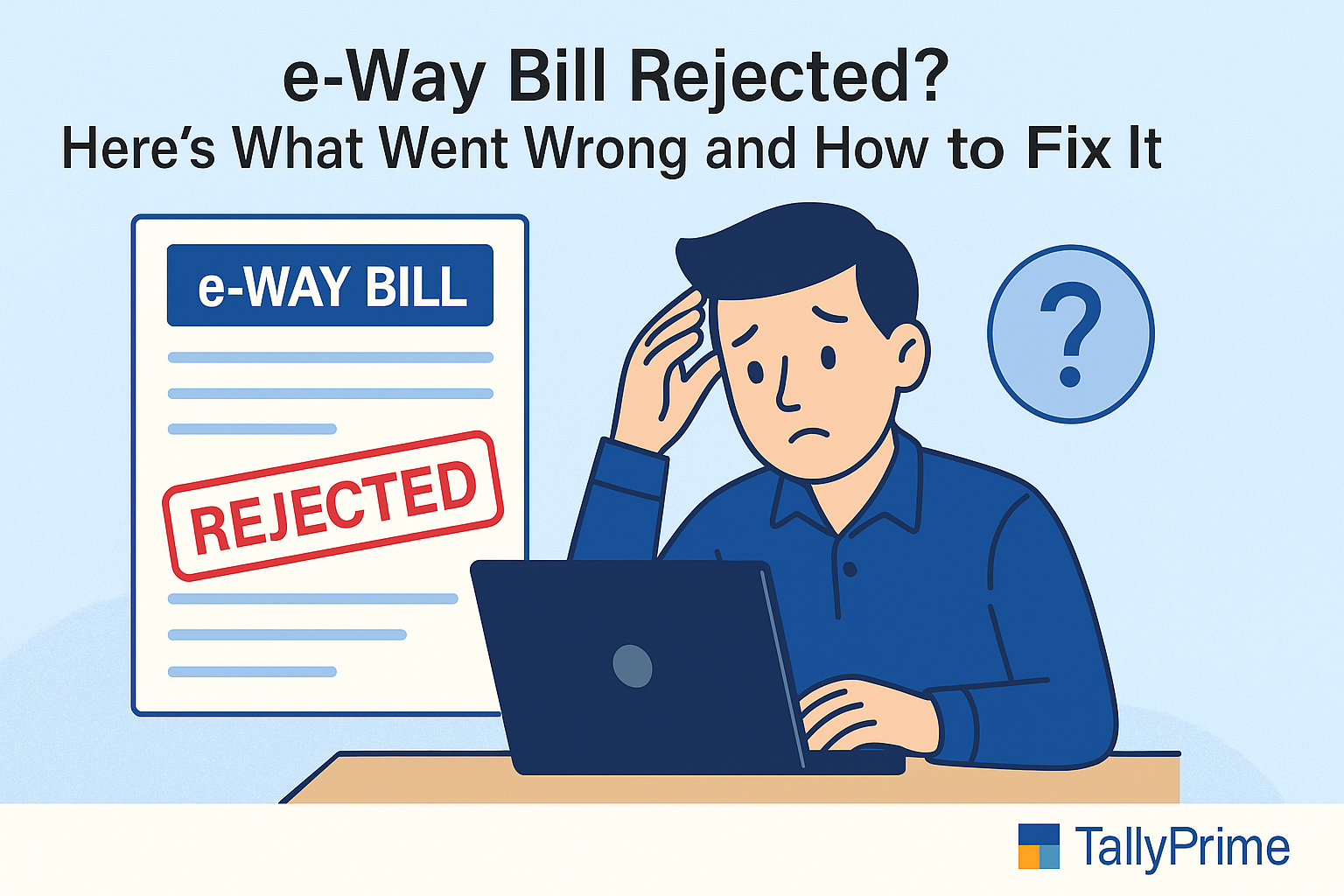
e-Way Bill Rejected? Here’s What Went Wrong and How to Fix It
The e-Way Bill system, introduced under the Goods and Services Tax (GST) regime in India, plays a critical role in ensuring seamless movement of goods and reducing tax evasion. It is mandatory for any interstate or intrastate movement of goods valued over ₹50,000. While the system has brought transparency, many businesses face challenges in complying with its requirements. One of the key concerns is the rejection of e-Way Bills, which can lead to delays, penalties, and complications in logistics operations.
Understanding the common reasons for rejection and how to resolve or prevent them is essential for smooth business operations. This article explores the main causes of e-Way Bill rejections and provides actionable resolutions.
1. Incorrect or Mismatched Information
Issue:
One of the most common reasons for rejection is discrepancy between the e-Way Bill and the actual invoice or goods being transported. This includes mismatched invoice numbers, incorrect HSN codes, product descriptions, or incorrect values.
Resolution:
2. Expired e-Way Bill
Issue:
Each e-Way Bill has a specific validity period based on the distance to be traveled. If goods are not delivered within this period, the e-Way Bill becomes invalid and may be rejected during checks.
Resolution:
3. Duplicate Generation of e-Way Bills
Issue:
Creating multiple e-Way Bills for the same consignment can lead to confusion and possible rejection during inspection.
Resolution:
4. Vehicle Number Not Updated or Incorrect
Issue:
The vehicle number must be updated on the e-Way Bill portal once the goods are loaded. An incorrect or missing vehicle number can result in rejection during transportation checks.
Resolution:
5. Transporter Rejection
Issue:
The transporter has the option to accept or reject the e-Way Bill assigned to them by the consignor. If the transporter rejects it, the e-Way Bill becomes invalid.
Resolution:
6. Improper Documentation During Transit
Issue:
Sometimes, the rejection arises not due to the e-Way Bill itself but due to lack of physical documents during transport. Transporters must carry a copy of the e-Way Bill (printed or electronic) and invoice.
Resolution:
7. Incorrect Distance or Route
Issue:
Furnishing an unrealistic or incorrect distance (too short or too long) between source and destination can trigger suspicion and may lead to rejection or questioning during inspections.
Resolution:
8. Failure to Generate e-Way Bill When Required
Issue:
Sometimes businesses mistakenly believe an e-Way Bill is not needed for certain movements or underestimate the value of goods. Transport without an e-Way Bill when required is considered non-compliance.
Resolution:
9. Technical Errors or Portal Issues
Issue:
Sometimes the e-Way Bill is rejected due to technical issues on the portal, server errors, or data sync problems with the GST network.
Resolution:
10. Improper Cancellation and Regeneration
Issue:
If you realize an error after generating an e-Way Bill and cancel it, but do not regenerate a new one properly, this may lead to rejection during transport.
Resolution:
Best Practices to Avoid e-Way Bill Rejections
Conclusion
The e-Way Bill system is a powerful tool for streamlining tax compliance and goods movement across India. However, rejections due to minor errors or oversights can disrupt operations, cause financial penalties, and invite legal scrutiny. By understanding the reasons behind rejections and proactively addressing them through robust systems, training, and compliance practices, businesses can avoid unnecessary hurdles.
Emphasizing accuracy, timeliness, and accountability is the key to mastering the e-Way Bill process and ensuring a smooth flow of goods in your supply chain.
Applicable for CAs / Firms Using GOLD (Multi User ) Only
Renew your license now and upgrade from Tally ERP 9 to Tally Prime for Free!₹ 6750 + 18% GST (₹ 1215)
Applicable for CAs / Firms Using GOLD (Multi User ) Only
Renew your license now and upgrade from Tally ERP 9 to Tally Prime for Free!
₹ 12150
+ 18% GST (₹ 2187)

Unlimited Multi-User Edition For Multiple PCs on LAN Environment
Renew your license now and upgrade from Tally ERP 9 to Tally Prime for Free!₹ 13500 + 18% GST (₹ 2430)
Unlimited Multi-User Edition For Multiple PCs on LAN Environment
Renew your license now and upgrade from Tally ERP 9 to Tally Prime for Free!
₹ 24300
+ 18% GST (₹ 4374)

Single User Edition For Standalone PCs ( Not applicable for Rental License )
Renew your license now and upgrade from Tally ERP 9 to Tally Prime for Free!₹ 4500 + 18% GST (₹ 810)
Single User Edition For Standalone PCs ( Not applicable for Rental License )
Renew your license now and upgrade from Tally ERP 9 to Tally Prime for Free!
₹ 8100
+ 18% GST (₹ 1458)

Tally On Cloud ( Per User Annual)
Now access Tally Prime anytime from anywhere – Just Deploy your Tally License and Tally Data on our Cloud Solution.₹ 7000 + 18% GST (₹ 1260)
Unlimited Multi-User Edition
For EMI options, please Call: +91 742 877 9101 or E-mail: tally@binarysoft.com (10:00 am – 6: 00 pm , Mon-Fri)₹ 67500 + 18% GST (₹ 12150)
Unlimited Multi-User Edition For Multiple PCs on LAN Environment
Renew your license now and upgrade from Tally ERP 9 to Tally Prime for Free!₹ 45000 + 18% GST (₹ 8100)
Single User Edition For Standalone PCs
For EMI options, please Call: +91 742 877 9101 or E-mail: tally@binarysoft.com (10:00 am – 6: 00 pm , Mon-Fri)₹ 22500 + 18% GST (₹ 4050)
(Per User/One Year)
TallyPrime latest release pre-installed₹ 7200 + 18% GST (₹ 1296)
(Two Users/One Year)
TallyPrime latest release pre-installed₹ 14400 + 18% GST (₹ 2592)
(Four Users/One Year)
TallyPrime latest release pre-installed₹ 21600 + 18% GST (₹ 3888)
(Eight Users/One Year )
TallyPrime latest release pre-installed₹ 43200 + 18% GST (₹ 7776)
(Twelve Users/One Year)
TallyPrime latest release pre-installed₹ 64800 + 18% GST (₹ 11664)
(Sixteen Users/One Year)
TallyPrime latest release pre-installed₹ 86400 + 18% GST (₹ 15552)